Catch AI Misuse and Failures in Real Time
Translate your AI Governance requirements into high performing, low-latency Guardrails.

The End-to-End Solution for AI Guardrails and Observability
Core guardrail offerings
Create and Deploy Custom Guardrails in Minutes
DynamoGuard translates natural language into policies offering robust protection, enabling teams of all technical levels to implement and customize their AI safeguards.

Hallucinations
Real-Time Hallucination Checks

Ensure accuracy and reliability for your generative AI solutions with DynamoGuard’s real-time hallucination detection.
Jailbreaking and Prompt Injection
AI Security Guardrails

Detect and block jailbreaks and prompt injection attacks before they reach your models
Out-of-Box Guardrails
Stay Ahead of Emerging Regulations, Standards, and Guidance

Leverage DynamoGuard’s inventory of expert curated and validated guardrails — stay confident that you’re secure against emerging regulations, like the EU AI Act.
PII Guardrails
Detect Personally Identifiable Information
Keep your customer and enterprise secure against the leakage of sensitive data
Toxicity Guardrails
Prevent Toxicity, Sexual Content, etc.
Detect unsafe user inputs and model responses across 15+ content categories
Keyword Detection
Monitor Sensitive Terminology
Identify critical keywords in inputs or model outputs for added control and oversight
Best-in-Class Guardrail Performance
How Dynamo compares to its competitors

Guardrails for your Enterprise AI
Industry-Best Synthetic Data
DynamoGuard’s industry-best synthetic data training methodology strengthens guardrail effectiveness by simulating real-world scenarios, improving performance

Human-in-the-Loop
Enhance guardrails with human-in-the-loop capabilities, allowing users to review, adjust, and approve guardrail results for greater accuracy and trust.

Secure AI at the Edge
Ensure compliance and security for AI applications with on-device guardrails. Keep sensitive data secure at its source.

Single Pane of Glass Across your AI Use Cases
Observability
One Platform for Full AI Observability

DynamoGuard PaaS simplifies observability for your generative AI workflows, providing one unified monitoring platform.
Data Security
Enterprise-Grade Data Security

DynamoGuard comes with enterprise-grade data security that ensures you can develop guardrail solutions responsibly.
Deploy Anywhere at Scale
Run DynamoGuard in your VPC or On-Prem Physical Servers
Replace your base model's endpoint with the DynamoGuard chat endpoint to instantly apply guardrails.

Rapidly Deploy on CPUs

Integrate DynamoGuard’s analyze endpoint directly into your AI systems. We also support streaming using web-sockets through this endpoint.
Run on the Edge
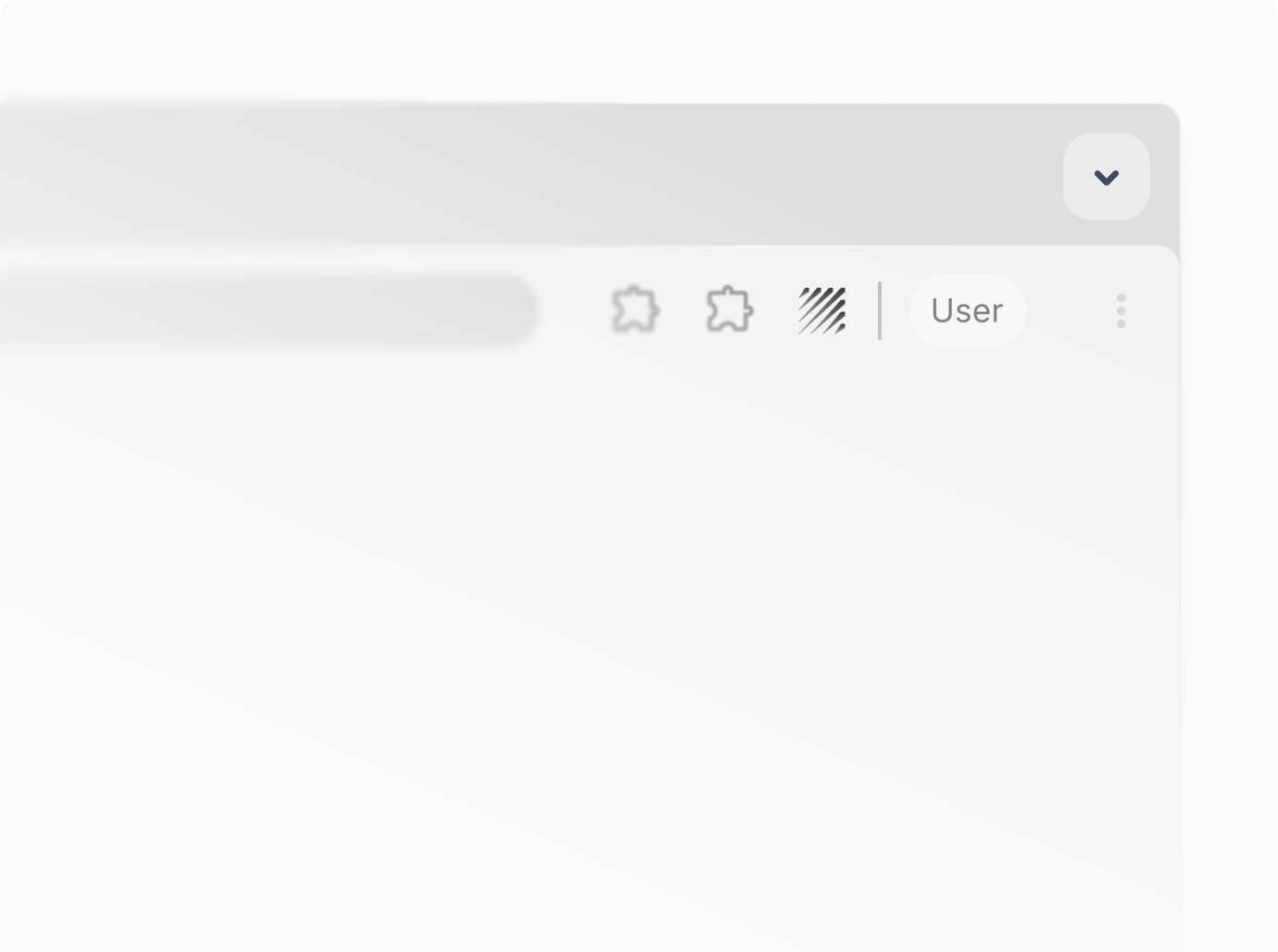
Our browser extension offers seamless guardrailing against Microsoft Copilot and chatgpt.com. Currently supported browsers include Chrome and Firefox.
Deploy Generative AI with Confidence
Guard against misuse, policy violations, and hallucinations using real-time risk mitigation and remediation tailored to your enterprise use cases.






.webp)
